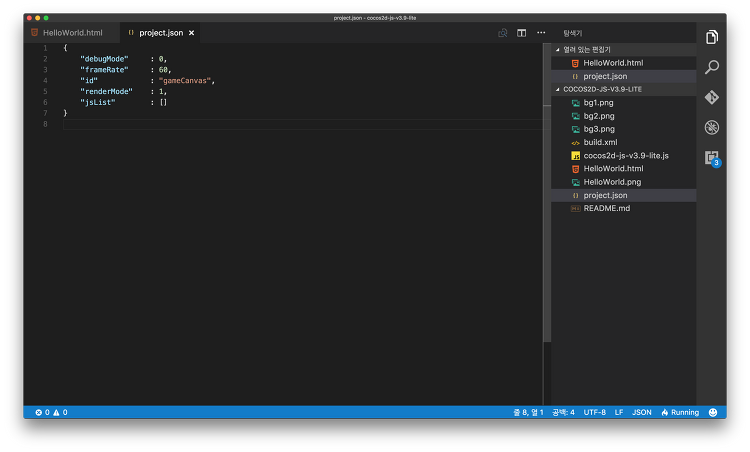이 글은 PC 버전 TISTORY에 최적화 되어있습니다.
Cocos2D - JS 는 여타(Phaser, CreateJS 등) HTML5 게임 개발 라이브러리와 다르게 프로젝트 환경설정을 html파일이나 js파일에서가 아닌 project.json이라는 파일에서 설정합니다.
속성 값은 아래의 표를 참고하세요.
| 속성명 |
옵션 |
설명 |
|---|---|---|
| debugMode | 0, 1, 2, 3, 4, 5, 6 | 0: close all 1: info level 2: warn level 3: error level 4: info level with web page 5: warn level with web page 6: error level with web page |
| showFPS | true or false | toggle FPS visibility |
| id | "gameCanvas" | the dom element to run cocos2d on |
| frameRate | a positive number above 24, usually between 30 and 60 | adjust the frame rate of your game |
| renderMode | 0, 1, 2 | Choose of RenderMode: 0(default), 1(Canvas only), 2(WebGL only) |
| engineDir | the engine directory related for your project | specify the directory the engine code |
| modules | engine modules | you could customize your engine using modules. Module names are in moduleConfig.json which is located in root of the frameorks/Cocos2d-html5 directory |
| jsList | a list of your game source code | add your own file lists after app.js |
반응형
'Frontend > Cocos2D JS' 카테고리의 다른 글
| [Cocos2D 에러잡기] initGLContextAttrs (0) | 2016.12.22 |
|---|